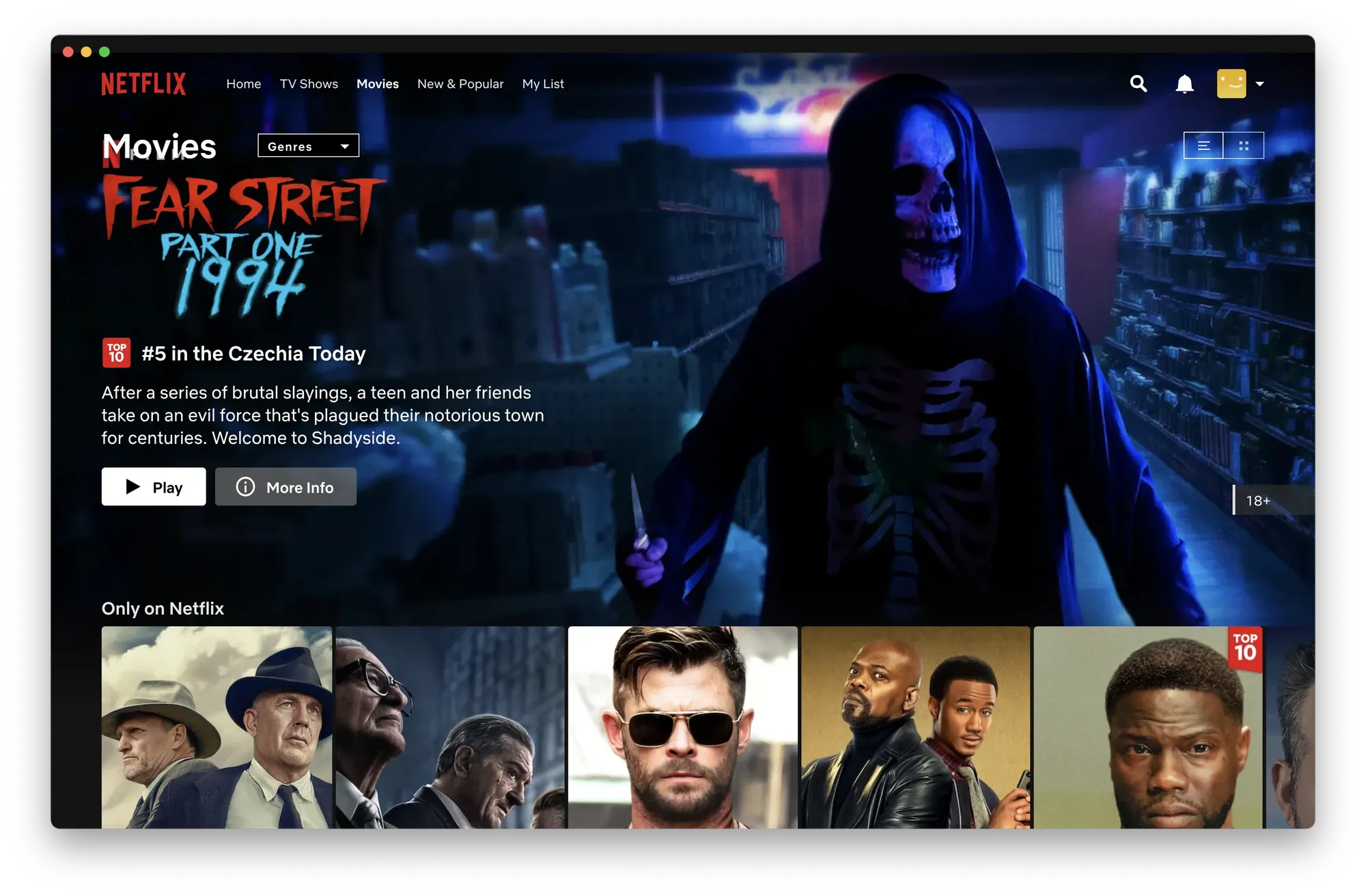
Netflix on macOS
Table of Contents
Recently I decided to try Netflix. Before Netflix I was pirating movies and tv shows everyday (I still do today) but I though let’s give it chance. Firt thing I noticed and I was very surprised that native app for the mac doesn’t exist.
I try to google how to fix this problem as always and found a tool that can help.
Nativefier #
In case you never heard before about nativefier. It is a command-line tool to easily create a desktop app for any web site with minimal configuration. Basically ala electron app but not in brower but in app. For netflix it’s much for me easier to have it in sepearate app than browser.
Make any web page a desktop application
My other surprise was that I could not find any simple tutorial how to setup Netflix using nativefier. So I decided to create this post and hopefully this one will save you some time.
What do you need? #
There is not that much needed:
- nativefier (Can be installed via homebrew)
- python3 (To sign the app)
- Netflix icon (Credit and link for the gorgeos icon.

Building the netflix app #
First create a folder e.g. netlfix-build. Then create file netflix.css and fill it with code:
/* site.css */
/* netflix header is draggable */
.pinning-header {
-webkit-app-region: drag;
padding-top: 20px;
}
/* but any buttons inside the header shouldn't be draggable */
.secondary-navigation {
-webkit-app-region: no-drag;
}
After that, run inside this folder following command:
nativefier --enable-es3-apis --icon Netflix\ Alt.icns --browserwindow-options\
'{ "fullscreenable": "true", "simpleFullscreen": "false"}' --darwin-dark-mode-support\
--background-color '#36393f' --title-bar-style hiddenInset --inject\
netflix.css --name 'Netflix' --widevine 'https://netflix.com'
After couple of seconds you should see another folder called Netflix-darwin-arm64 (your could be different based on your CPU architecture). Don’t go inside this folder otherwise the signing the app will not work.
Code signing the app #
To sign the app you have to use EVS castlabs package. There are three simple steps to do that.
First install evs package:
python3 -m pip install --upgrade castlabs-evs
Register account (if you don’t want to use your personal account I recommend to use this site):
python3 -m castlabs_evs.account signup
Signing up for castLabs EVS
- A valid e-mail address is required for account verification
>> E-mail Address []: [email protected]
>> First Name []: Me
>> Last Name []: Example
>> Organization []: Example, Inc
>> Account Name []: example
>> Password []: XXXXXXXX
>> Verify Password []: XXXXXXXX
Confirming EVS account
- A confirmation code has been sent to your e-mail address
>> Confirmation Code []: XXXXXX
Discarding authorization token(s)
Refreshing authorization token(s)
And at last - sign the app. Just be careful and run the command using directory containing the app and don’t pass the app directly otherwise command will fail.
python3 -m castlabs_evs.vmp sign-pkg ./Netflix-darwin-arm64
But why I have to sign the app? Well if you don’t sign Netflix app build via nativefier you will not be able to play any stream. Yeah it kind of sucks but I get why Netflix does this. Anyway app is already there you can try to open it and see it for you self that when you click on any show or movie you will get error.
🎉 you finnaly have netflix app on mac. Now which show to watch first?